Series A Startup Tech Stack for Under $100/Month

"Frugality drives innovation, just like other constraints do. One of the only ways to get out of a tight box is to invent your way out." - Jeff Bezos
In the fast-paced world of startups, every dollar counts. As a Series A startup, we've managed to keep our monthly operational costs under $100 by leveraging powerful, yet affordable tools.
In this post, I'll dive into our entire tech stack, detailing how we use Cloudflare Images, Vercel, Supabase, and GitHub to run our business efficiently without breaking the bank. As a key member of the development team, I've had the opportunity to work closely with these technologies and want to share our experience and insights.
Modern Cloud Services
In today's startup ecosystem, the availability of robust cloud services has dramatically lowered the barrier to entry for new businesses. By carefully selecting and integrating these services, we've built a scalable infrastructure that supports our growing user base while maintaining a lean budget.
Cloudflare Images: Optimizing Our Visual Content
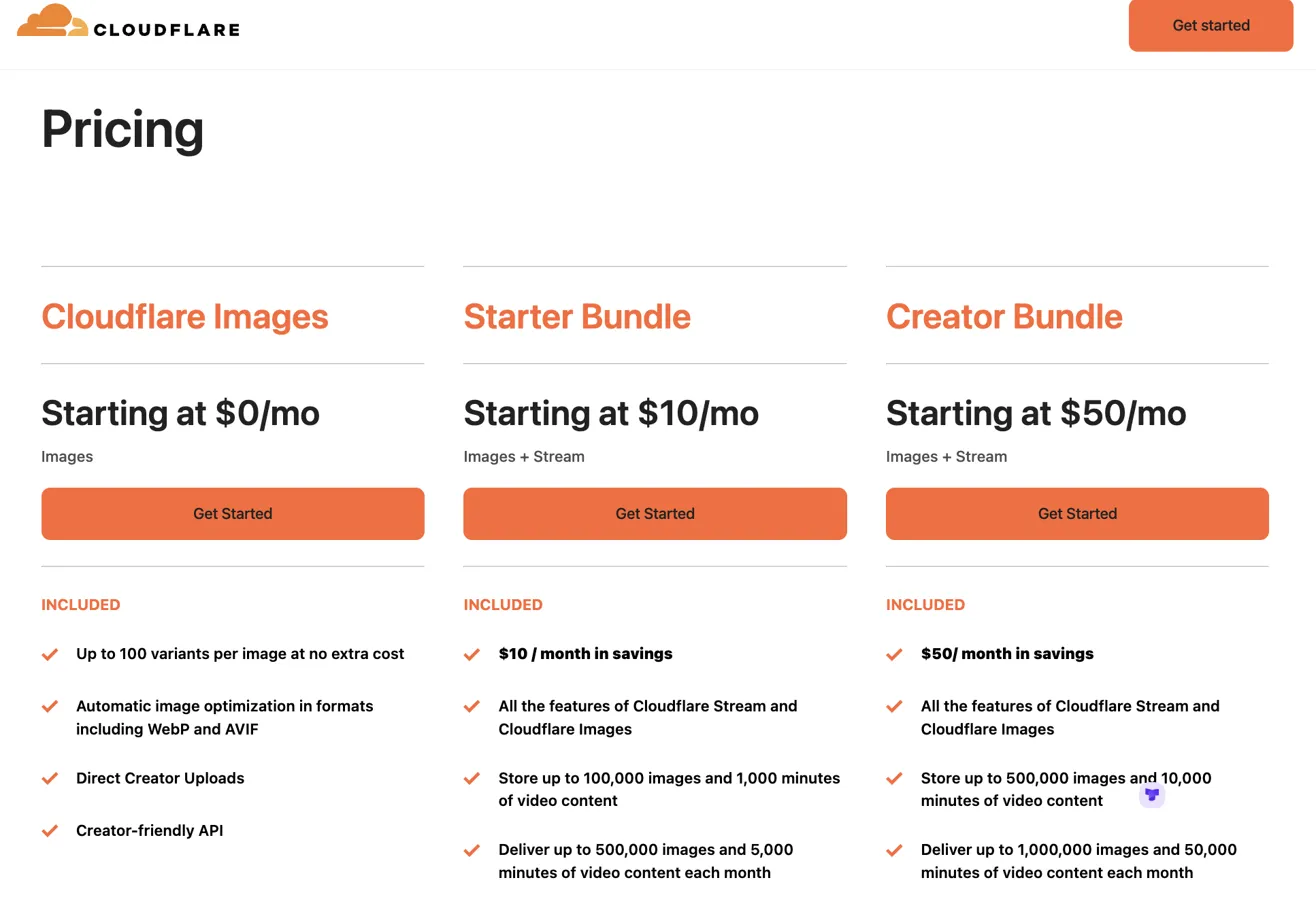
Cloudflare Images has been a game-changer for our image-heavy application. Here's how we're using it:
• Cost-Effective Storage: We store our images for just $5 per 100,000 original images.
• Optimized Delivery: At $1 per 100,000 images delivered, we're able to serve high-quality visuals to our users without worrying about bandwidth costs.
• On-the-Fly Transformations: We utilize image transformations at $0.50 per 1,000 unique transformations, allowing us to adapt images for various devices and use cases dynamically.
By leveraging Cloudflare Images' pricing structure, we've managed to keep our image-related costs to an average of $20 per month.
Vercel: Seamless Deployment and Hosting
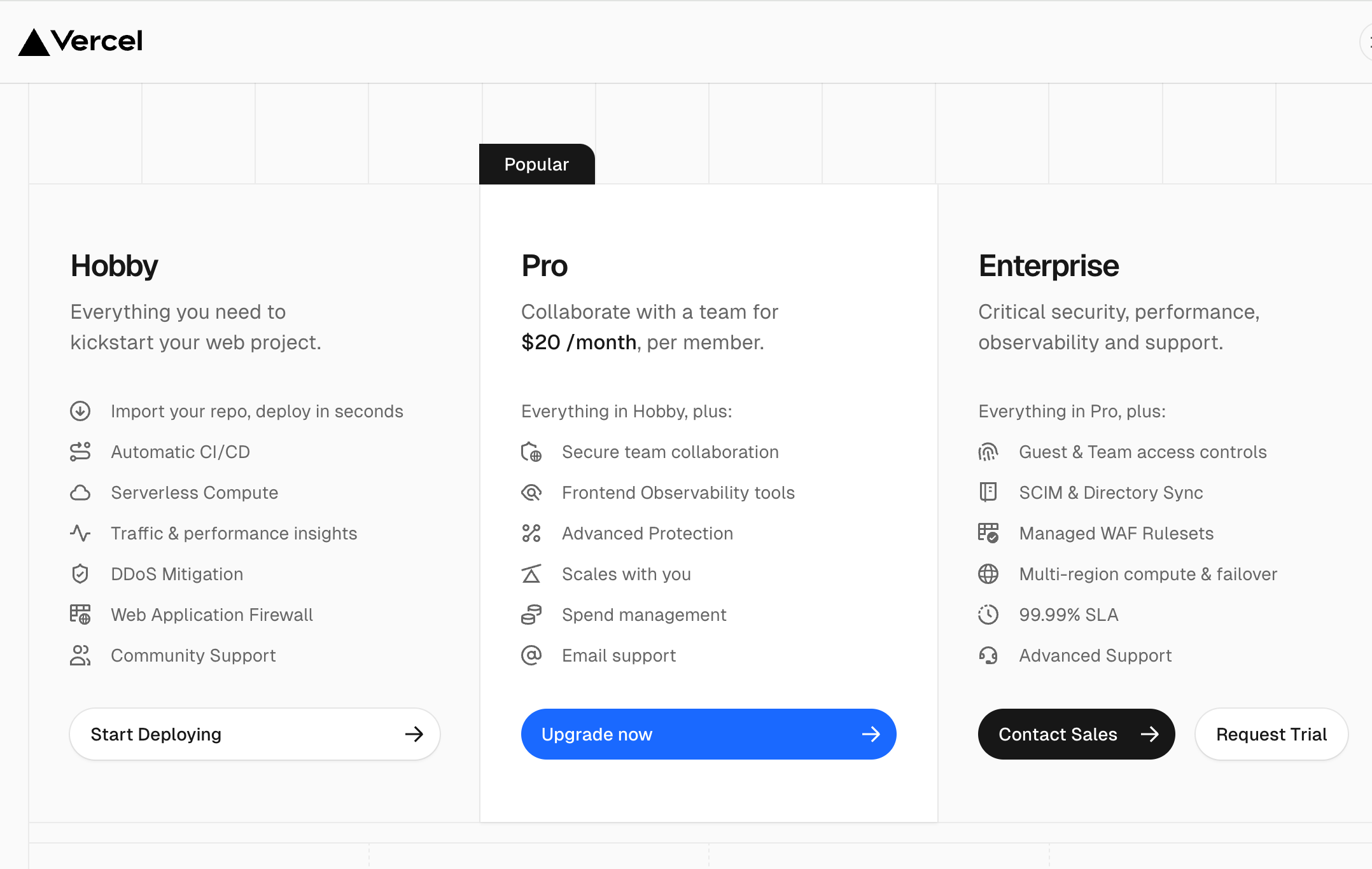
We've opted for Vercel's Pro plan to support our team's collaborative needs:
• Pro Plan: At $20 per month per team member, we're investing $40 monthly for our two developers.
• Advanced Collaboration: The Pro plan allows us to work more efficiently with features like preview deployments for all git branches.
• Increased Resource Limits: We benefit from more generous bandwidth and build execution limits compared to the Hobby plan.
• Priority Support: With email support included, we can quickly resolve any issues that arise.
Supabase: Our Backend Powerhouse
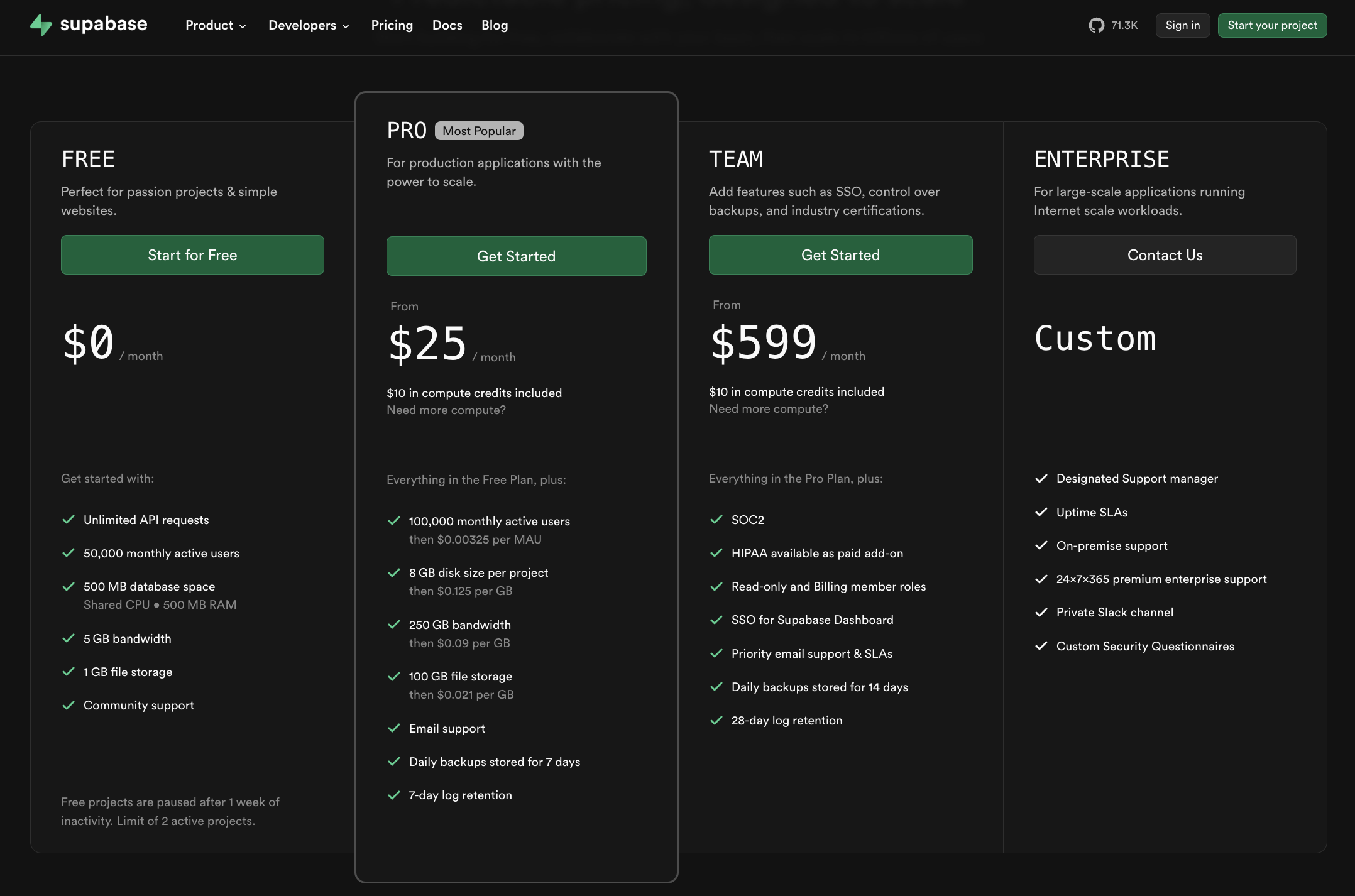
We've chosen Supabase's Pro plan to ensure we have the resources to support our growing user base:
• Pro Plan Features: At $25 per month, we get:
-
Up to 100,000 monthly active users
-
8 GB database space
-
250 GB bandwidth
-
100 GB file storage
• Daily Backups: Ensuring our data is safe with backups stored for 7 days.
• Enhanced Support: Email support with a guaranteed response time helps us address any database issues promptly.
GitHub: Version Control and Project Management
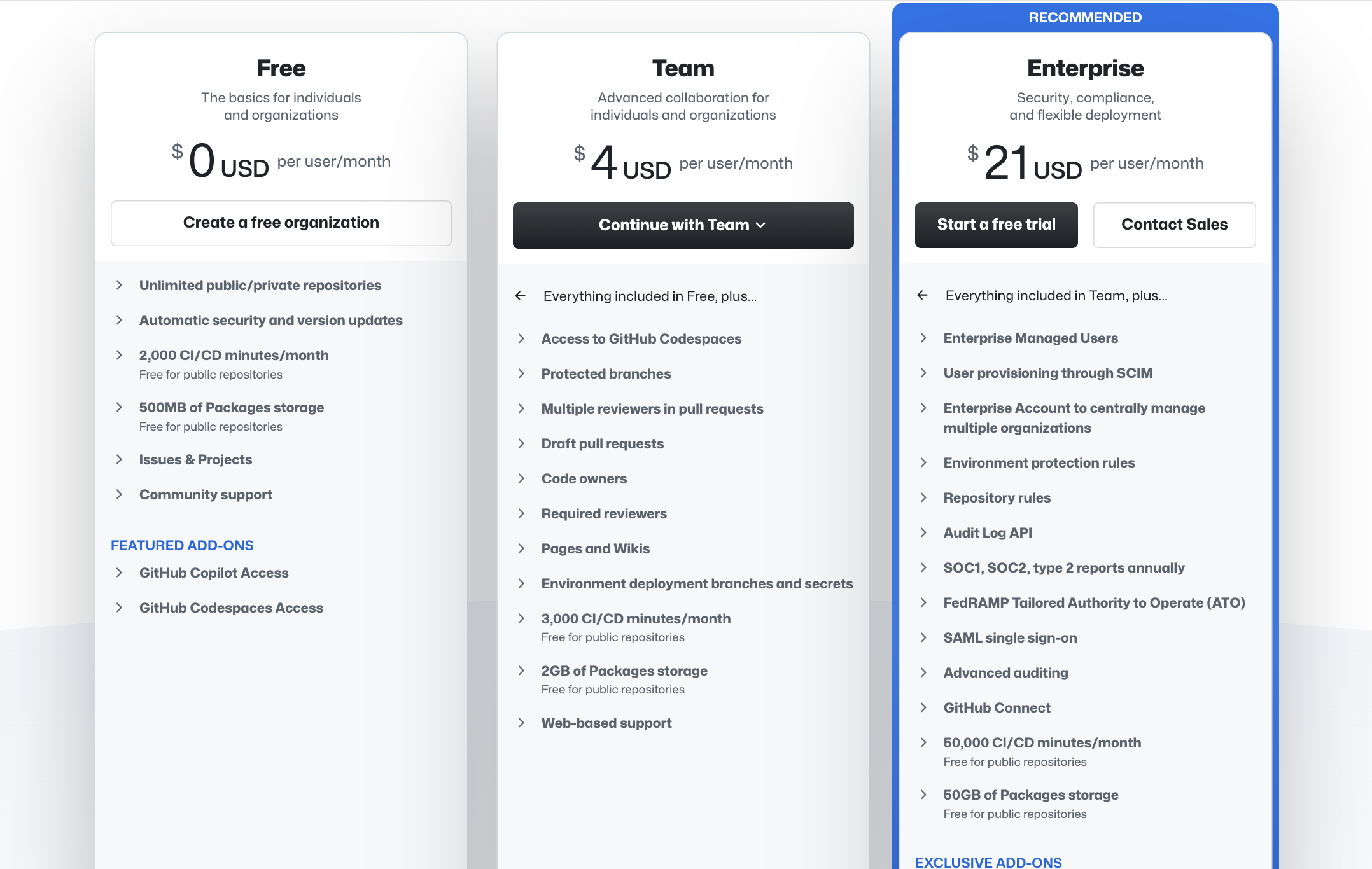
For our small development team, GitHub's Team plan provides the right balance of features and cost:
• Team Plan: At $4 per user per month, we're spending $8 monthly for our two developers.
• Private Repositories: Unlimited private repositories allow us to keep our proprietary code secure.
• Advanced Collaboration: Features like protected branches and multiple pull request reviewers enhance our code quality and security.
• GitHub Actions: We benefit from 3,000 CI/CD minutes per month, supporting our automated workflows.
Cost Breakdown
To give you an idea of how costs might break down for a startup using this tech stack, here's an example of potential monthly expenses:
• Cloudflare Images: $20 + a
• Vercel Pro: $40
• Supabase Pro: $25
• GitHub Team: $8
Total: Approximately $93 + a per month
It's important to note that these figures are just examples. Actual costs can vary based on usage, team size, and specific needs. In practice, you might find that expenses sometimes exceed this estimate, especially as your startup grows and your resource needs increase.
The key takeaway is that with careful planning and the right choice of services, it's possible to build and maintain a robust tech infrastructure for a Series A startup on a relatively modest budget, often hovering around or slightly above the $100 per month mark.
Wrapping Up
By carefully selecting these powerful yet cost-effective tools and opting for plans that match our current needs, we've built a scalable infrastructure that supports our growing startup while keeping our monthly costs under $100. This approach not only conserves our financial resources but also provides us with the necessary features and support to operate efficiently.
As we continue to grow, we're well-positioned to scale our usage of these services. The pro plans we've chosen offer room for expansion, ensuring that our infrastructure can grow alongside our business without causing sudden, dramatic increases in our operational costs.
For other startups looking to optimize their tech stack and reduce operational costs, we highly recommend exploring these services and carefully considering which plans best suit your current needs and near-future growth projections. Remember, the goal is to find the right balance between cost and capabilities that will support your business objectives.
I hope that you found this post helpful and insightful. If you have any questions about our setup or want to share your own cost-saving strategies, please don't hesitate to reach out.