Celebrating Global Accessibility Awareness Day 2024 - Empowering Inclusivity through Next.js
In our increasingly digital world, it's crucial to ensure that everyone has equal access to the vast resources and opportunities the internet offers. This is the driving force behind Global Accessibility Awareness Day (GAAD), an annual event that shines a spotlight on the importance of digital accessibility and inclusion for people living with disabilities.
On May 16, 2024, we celebrated GAAD, a day dedicated to raising awareness and advocating for a more inclusive digital landscape. As developers, we hold the power to create experiences that transcend barriers and empower people of all abilities to participate fully in the digital realm.
The Significance of GAAD

GAAD serves as a powerful reminder of the fundamental human right to access information and participate in the digital world without discrimination. It's a call to action for individuals, organizations, and governments to prioritize accessibility and ensure that digital products and services are designed with inclusivity in mind.
Accessible websites and applications are not just a legal obligation; they are a moral imperative. They enable people with disabilities, such as visual, auditory, cognitive, or motor impairments, to perceive, understand, navigate, interact, and contribute content on an equal footing with their peers.
By embracing accessibility, we not only uphold the principles of social responsibility and equal opportunity but also open the door to a wider audience, improved search engine optimization, and legal compliance with regional regulations.
Next.js Accessibility

In the ever-evolving landscape of web development, Next.js has emerged as a popular choice for building modern, performant, and accessible applications. This React-based framework provides a robust set of tools and features that empower developers to create inclusive experiences from the ground up.
One of the standout features of Next.js is its built-in support for ESLint and the jsx-a11y plugin. This powerful combination allows developers to proactively identify and address potential accessibility issues within their JSX code during the development process.
By adding a simple "lint": "next lint" script to your package.json file, you can seamlessly integrate accessibility linting into your workflow. The jsx-a11y plugin can detect missing alternative text for images, incorrect usage of ARIA attributes, and other accessibility concerns, helping you catch and fix issues early on.
Accessible Forms
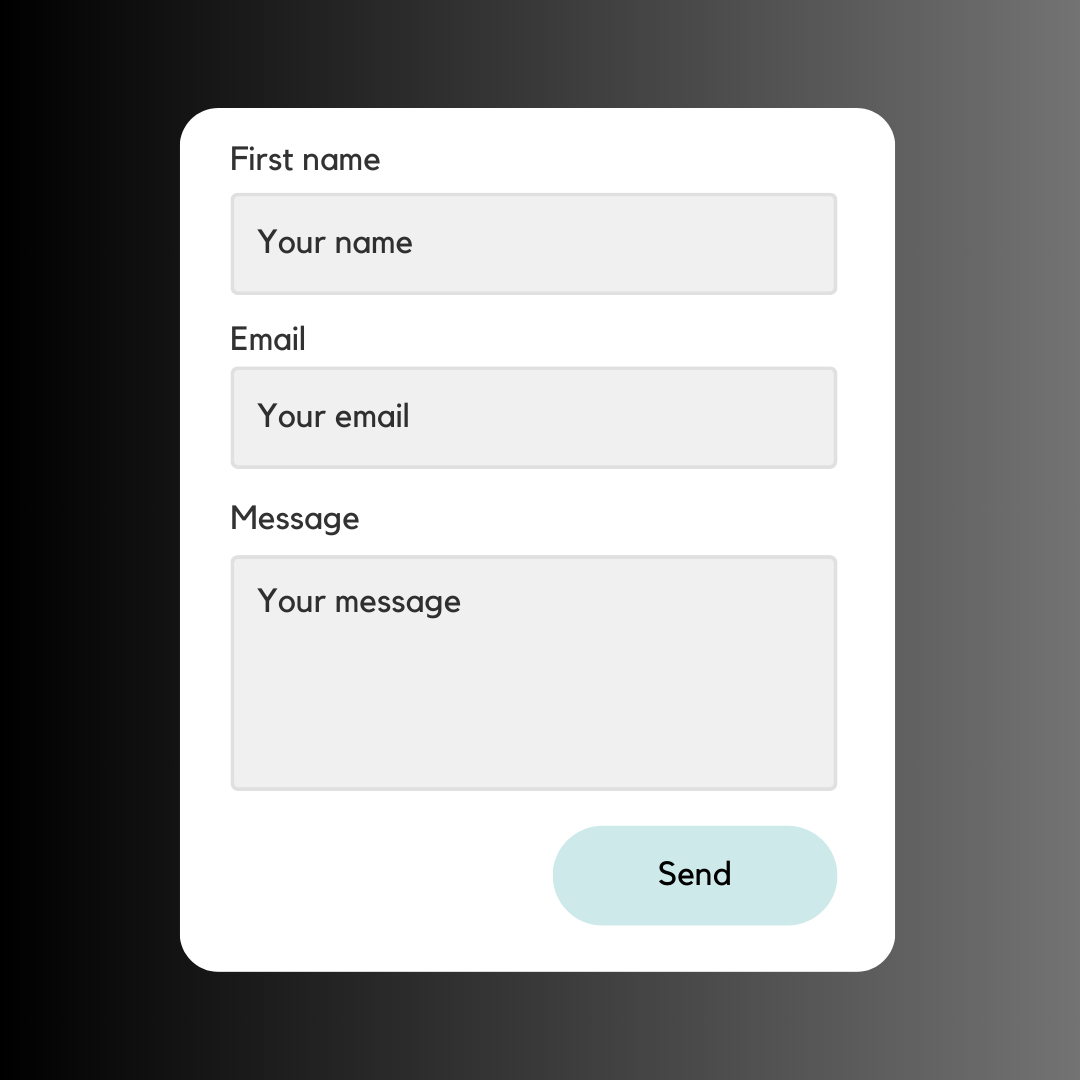
Forms are a critical component of many web applications, serving as the primary means of user input and interaction. Ensuring that these forms are accessible is crucial for creating an inclusive and user-friendly experience.
Next.js provides a powerful set of tools and best practices to help you build accessible forms that meet the highest standards of usability and accessibility.
Semantic HTML
The first step in creating accessible forms is to leverage semantic HTML elements. By using elements like <input>, <select>, and <textarea> to define form fields, you provide context and meaning to screen readers, enabling users with visual impairments to understand and interact with your forms effectively.
Avoid using generic <div> elements for form fields, as they lack the necessary semantic information that assistive technologies rely on.
Proper Labeling
Proper labeling is essential for ensuring that users can easily identify and understand the purpose of each form field. Next.js makes it simple to associate labels with their corresponding inputs using the <label> element and the htmlFor attribute.
By creating a clear relationship between labels and inputs, you not only improve usability for all users but also enable keyboard navigation, allowing users to click a label and automatically focus on the associated input field.
<label htmlFor="name">Name:</label>
<input id="name" type="text" />Focus Indication
A clear visual indication of which form field currently has focus is crucial for both users with and without visual impairments. Next.js allows you to style the focus outline, ensuring that users can easily navigate forms using the keyboard.
By leveraging CSS, you can customize the appearance of the focus outline, making it more visually prominent and accessible.
input:focus {
outline: 2px solid blue;
}Robust Validation
Implementing robust validation is essential for ensuring that users enter correct data and receive clear feedback when errors occur. Next.js provides several options for implementing validation, including client-side validation using the required attribute and server-side validation for more comprehensive error handling.
Client-side validation offers a quick check and immediate feedback, while server-side validation provides a more secure and thorough approach, ensuring that data integrity is maintained even in cases where client-side validation is bypassed.
Server Validation
While client-side validation is an important first step, server-side validation is crucial for ensuring data integrity and providing a secure and accessible experience. Next.js makes it easy to implement server-side validation using the useFormState hook from react-dom.
Here's an example of how you can leverage this hook to manage form state, dispatch form actions, and handle server-side validation:
// Inside your form component (use client directive)
import { useFormState } from 'react-dom';
function MyForm() {
const [state, dispatch] = useFormState(createMyFormAction, initialState);
// ... your form fields and logic
return (
<form action={dispatch}>
{/* Your form fields */}
<button type="submit">Submit</button>
</form>
);In this example, the useFormState hook manages the form state and dispatch function. We pass our server action (createMyFormAction) and an initial state object to the hook.
The server action can then handle form data validation and error handling:
// Inside your action file
import { z } from 'zod'; // Import Zod for validation
const formSchema = z.object({
name: z.string().min(1, 'Name is required'),
email: z.string().email('Invalid email address'),
// Add more validation rules as needed
});
export async function createMyFormAction(prevState, formData) {
// Validate form data using Zod
const result = formSchema.safeParse(formData);
// If validation fails, return errors
if (!result.success) {
return {
errors: result.error.formErrors.fieldErrors,
message: 'Please fix form errors before submitting.',
};
}
// Process valid form data
const validData = result.data;
// ...
}In this action file, we define a validation schema using the Zod library, specifying validation rules for each form field. Within the createMyFormAction function, we use Zod's safeParse method to validate the form data against the schema.
If validation fails, we return an object containing error messages for each field and a general message to the user. These errors can then be rendered next to the corresponding form fields in the component, providing clear and actionable feedback to users.
By leveraging ARIA attributes like aria-describedby, you can connect error messages to specific form fields, ensuring that screen readers can accurately convey the error information to users with visual impairments.
This server-side validation approach not only ensures data integrity but also provides an accessible and inclusive experience for all users, regardless of their abilities.
Accessibility for All
Accessibility is not just a checklist item or an afterthought; it's a fundamental principle that should be woven into every aspect of the development process. By leveraging the powerful tools and features provided by Next.js, we can create web experiences that are truly inclusive and usable by everyone.
On this Global Accessibility Awareness Day, let us renew our commitment to building a more equitable and accessible digital landscape. Together, we can break down barriers, empower individuals, and foster a web that celebrates diversity and embraces the unique needs and abilities of all users.
As we move forward, let's continue the conversation beyond GAAD and make accessibility a core value in our development practices, paving the way for a more inclusive and accessible web for all.