Unpopular Opinion — Everyone Needs Animations
Unpopular opinion: everyone needs animations.

As a frontend engineer, I firmly believe in the power of animation to enhance user experience. When used thoughtfully, animations can transform ordinary interactions into delightful experiences, leaving a lasting impression on users. Today, I want to share how you can implement lightweight animations in a Next.js application using the popular animation library, Lottie.
What is Lottie?
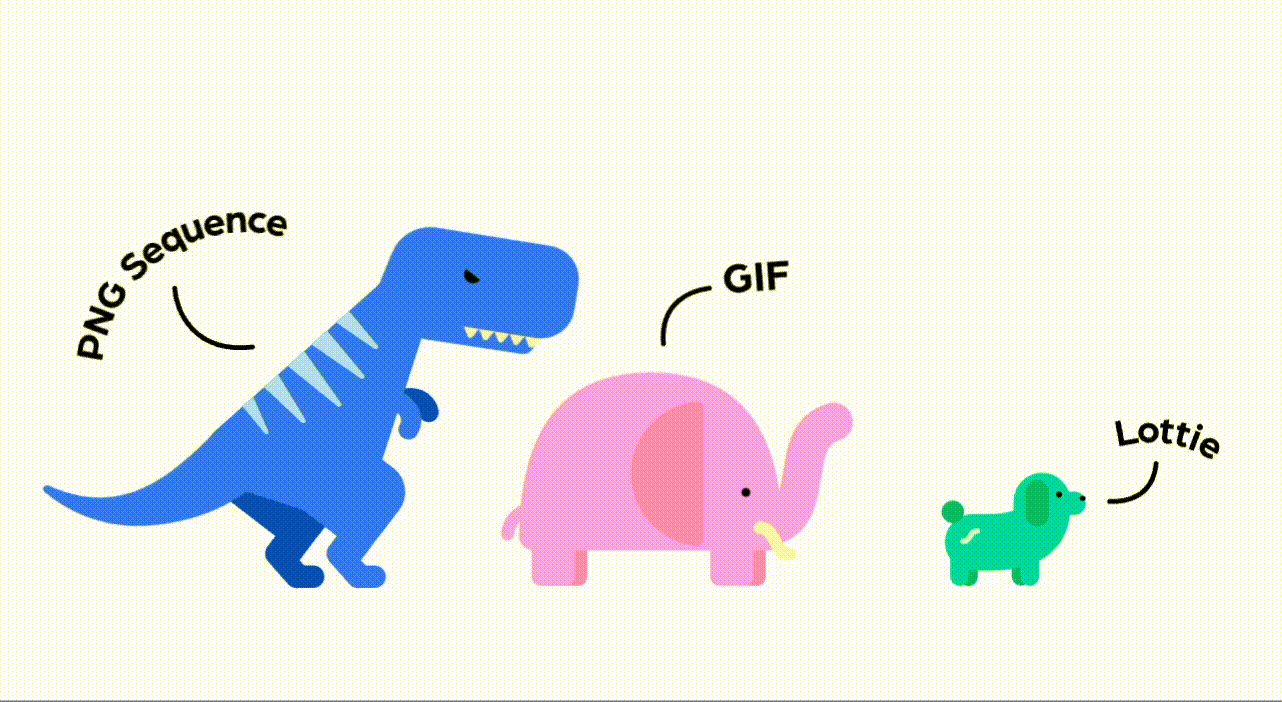
Lottie, developed by Airbnb, is a powerful animation library that allows frontend developers to seamlessly integrate high-quality animations into their web and mobile applications. It simplifies the process of adding animations by enabling the use ofJSON-based animation files.
According to its official website, Lottie is "a JSON-based animation file format that allows you to ship animations on any platform as easily as shipping static assets".
Lottie animations are much smaller and infinitely scalable because they are based on vectors. As a frontend developer, there is absolutely no reason not to use Lottie, especially since using GIFs for animations can be cumbersome due to their size and loading speed.
With Lottie, you can effortlessly enhance your user interfaces with captivating animations, making your applications more engaging and visually appealing.
Lottie in Next.js

Integrating Lottie into your Next.js project is straightforward, especially when paired with TypeScript for type safety and Tailwind for rapid UI development. Let's dive into the steps to get you up and running.
How to Install
Begin by installing the necessary dependency, lottie-react. With pnpm, npm, or yarn, simply run:
pnpm add lottie-react
or
npm i lottie-react
or
yarn add lottie-reactHow to integrate
To use Lottie in Next.js, simply import it and pass an animation JSON as props to the Lottie component. Here’s an example for the above attached animation.
import Lottie from 'lottie-react';
import animation from '@/public/wish-animation.json';
export default function WishButton() {
return (
<Lottie animationData={animation} loop={false} className="w-10 h-10 />
)
}How to Get Animation Data
From the above example code, you may wonder how to get a JSON file for animationData. This can be done in a few ways.
Lottie Free Animation
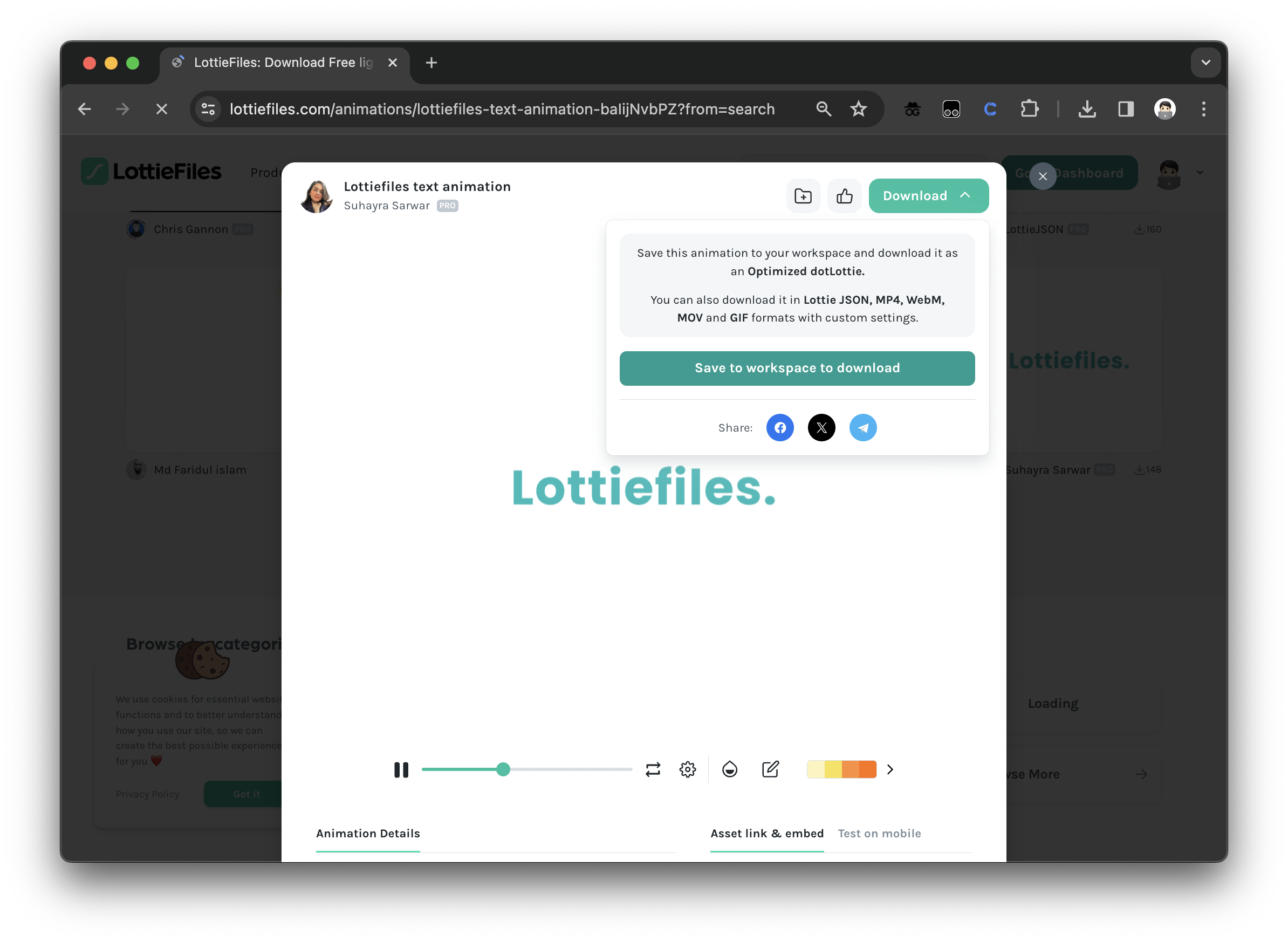
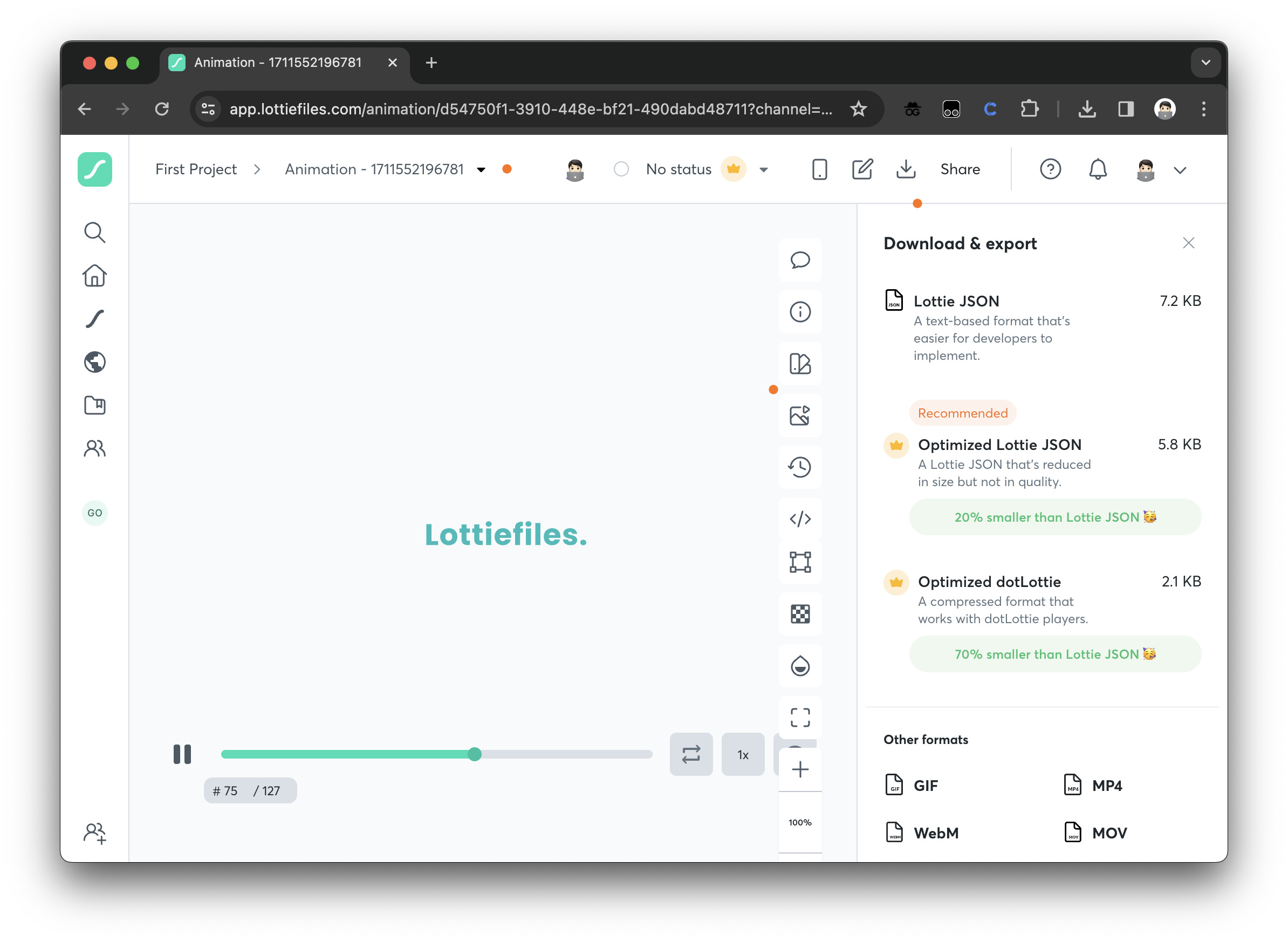
Lottie offers a vast collection of pre-made animations through its free animation section. After browsing, you can download animations of your choice.
Adobe After Effects
If you are familiar with Adobe After Effects and seeking a unique touch, you can create your animations using Adobe After Effects.
After creating animations, you can export them as Lottie JSON file using the LottieFiles plugin or the Bodymovin extension.
Figma (Recommended)
Figma is a versatile tool for various designs, and you can create Lottie JSON code using the dev mode plugin. From my experience, this method is the easiest way to obtain animation data.
Lottie Alternatives
While Lottie is a powerful tool for adding animations to web applications, there are other options to consider depending on your specific needs. Here are a few alternatives:
Rive
- Similar to Lottie, Rive allows you to create and export animation data in
JSON format. - Provides
additional features like state machines and triggersfor more complex animations. - May be a good choice if you need
more interactivity or controlover your animations.
Framer Motion
- Primarily focused on
React development. - Offers a
declarative approach to animation, making it easier to define animation states and transitions within your React components. - Consider Framer Motion if you're already using React and want a tightly integrated animation solution.
Anime.js:
- A
JavaScript animation libraryoffering a high degree of flexibility and control. Requires more codecompared to Lottie or Framer Motion.- A good option if you need fine-grained control over your animations or
want to avoid external dependencies.
CSS Animations
- Offer a lightweight and performant way to add
basic animationsto your web pages. - Limited compared to dedicated animation libraries but
can be sufficient for simple animations. - Consider CSS animations if you only need basic animations and want to minimize external dependencies.
Choosing the Right Tool:
The best animation solution for your project depends on several factors, including:
- Your familiarity with different animation tools and libraries.
- The complexity of the animations you need to create.
- The level of interactivity required for your animations.
- Your preference for a declarative or imperative approach to animation.
- Your project's existing technology stack (e.g., React, vanilla JavaScript).
By considering these factors and exploring the alternatives mentioned above, you can choose the most suitable tool to add animations and enhance the user experience of your web application.
Wrapping Up
I hope that you found this post helpful.
If some info is outdated or incorrect, or you have anything to add, say or ask, please contact me via email.
- Reference